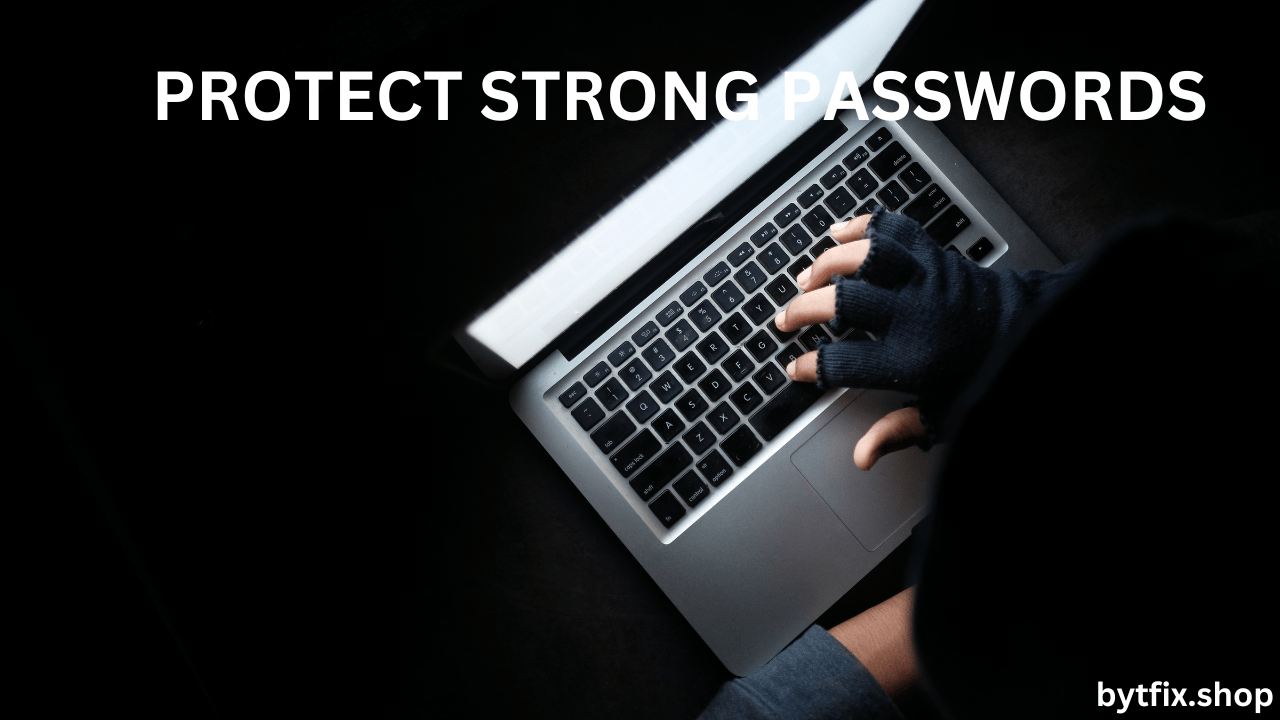Introduction: In today’s digital world, securing your devices with strong passwords is more important than ever. With cyber threats becoming increasingly sophisticated, protecting your personal information, accounts, and devices from unauthorized access is crucial. Weak passwords are one of the most common entry points for hackers, making it vital to adopt better security practices. In this article, we’ll guide you through the importance of strong passwords and provide actionable steps to enhance your security.
Understanding Password Vulnerabilities
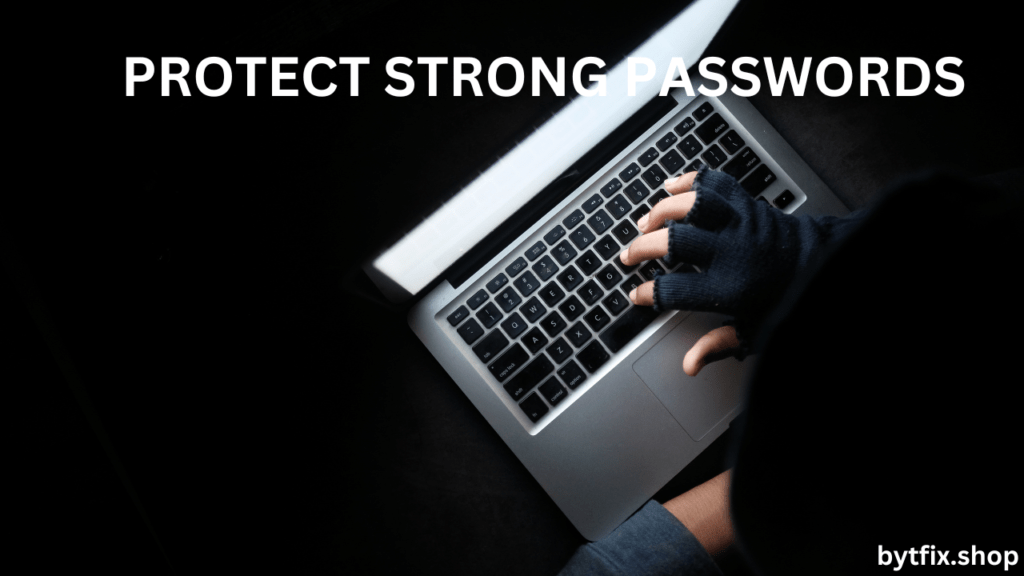
The first step in securing your devices is understanding why passwords are vulnerable. Many people use easy-to-remember passwords, like “123456” or their pet’s name, making them easy targets for cybercriminals. Additionally, password reuse across multiple accounts increases the risk of a breach. If one password is compromised, all accounts tied to it are at risk.
What Makes a Password Strong?
A strong password is one that is difficult for hackers to guess or crack. The key elements of a strong password include:
- Length: The longer the password, the harder it is to crack. Aim for at least 12 characters.
- Complexity: A mix of uppercase letters, lowercase letters, numbers, and special characters.
- Unpredictability: Avoid using common words, phrases, or easily guessable information such as birthdays or names.
By following these guidelines, you can significantly improve the strength of your password and reduce the chances of it being compromised.
How to Create Strong Passwords
Creating strong passwords doesn’t have to be difficult. Here are some practical tips:
- Use a Password Manager: A password manager can generate and store complex passwords for you, ensuring you don’t have to remember them all. It’s a secure and convenient way to manage your passwords without compromising on security.
- Avoid Common Patterns: Don’t rely on simple patterns, such as “qwerty” or “password.” These are among the first passwords hackers will try.
- Incorporate Randomness: Use random words or phrases mixed with numbers and symbols. For example, “Cupcake$1Breeze@2025” is more secure than something like “password123.”
- Use Multi-Factor Authentication (MFA): MFA adds an additional layer of security by requiring something you know (password) and something you have (a smartphone app, email, or hardware key). Enabling MFA makes it harder for hackers to access your accounts even if they have your password.
The Role of Password Managers
Password managers can be a game-changer for anyone looking to improve their online security. These tools store and encrypt all your passwords, allowing you to log into accounts with just one master password. Many password managers also include password generators to help you create stronger, unique passwords for every site you use. Some popular password managers include LastPass, Dashlane, and 1Password.
Why Password Strength Matters for Device Security
While it’s essential to use strong passwords for your online accounts, device-level security is just as important. Whether you’re using a smartphone, laptop, or tablet, each device needs a strong password to protect your sensitive data. Enabling features like biometric authentication (fingerprint or face recognition) can further enhance security, especially on mobile devices.
Best Practices for Keeping Your Passwords Secure
- Regularly Change Your Passwords: Even if you have a strong password, it’s a good idea to change it every few months to reduce the risk of it being compromised over time.
- Monitor Account Activity: Many services offer the option to review login activity. Regularly checking for any suspicious activity can help detect breaches early.
- Enable Two-Step Verification (2SV): In addition to MFA, some accounts allow you to set up two-step verification, where you receive a code sent to your phone or email every time you log in.
- Don’t Share Passwords: Avoid sharing your passwords with others. If you must, use a password manager’s sharing feature to securely send access to someone you trust.
Conclusion: In conclusion, securing your devices with strong passwords is a crucial step in protecting your personal information and preventing unauthorized access. By following the best practices outlined in this article—creating complex passwords, using password managers, and enabling multi-factor authentication—you can significantly enhance your digital security. Take the time to assess your current password practices and make the necessary improvements to safeguard your devices in the years to come. For More Updates Read Our Other Articles.